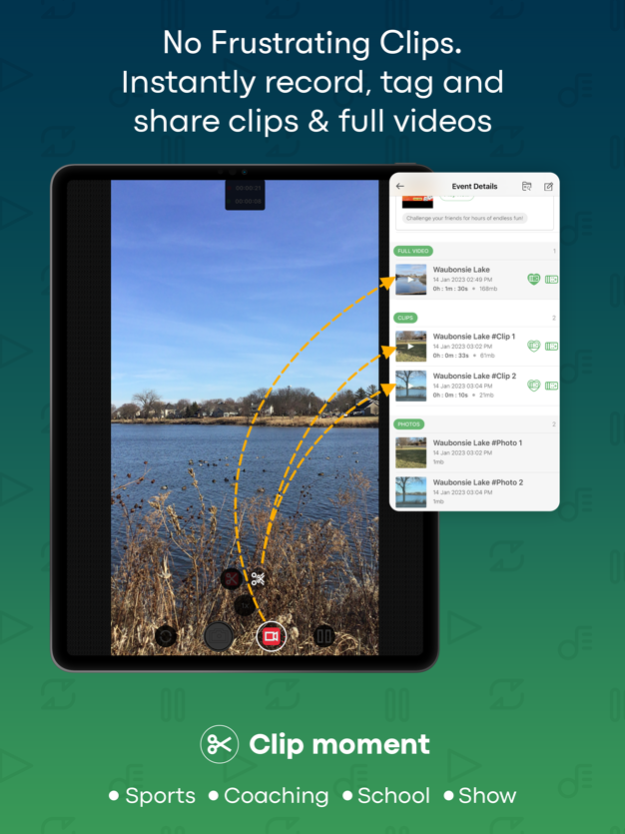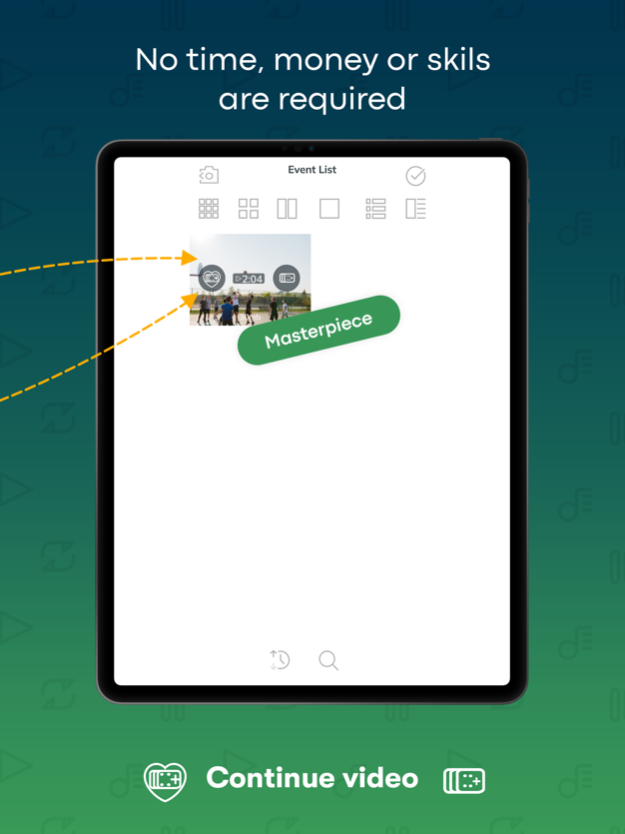Clipycam – Pause Video Camera 2.1.40
Free Version
Publisher Description
Pause recording. Instant clip. Add to the masterpiece, even after stopping the recording. Vlogs - Switch cameras in real time. 4K@60. Tag events or media. Much more.
► SAVE TIME & HASSLE WHILE RECORDING
Get our powerful recording app and make a mini-movie with different scenes strung together - instantly, using "Pause" and "Record Clip". Capture, label & share clips & photos from longer videos - Instantly.
Make a mini-movie with different scenes strung together -- instantly. Take still shots -- instantly -- while capturing video. Capture, label, and share small clips from a longer video -- instantly. All that with NO ANNOYING ADS.
► REVOLUTIONARY VIDEO RECORDER
Whether you are frustrated by the inability to pause videos with the stock camera app, or you are tired of editing and watching long videos just to view/use part of them, our groundbreaking video recorder will give you TOTAL CONTROL OF THE VIDEO RECORDING PROCESS.
► PAUSE VIDEOS & TAKE PHOTOS
No matter if you want to pause a video because nothing is happening and you need to wait, or someone is interrupting the video, ClipyCam allows for fast pause/continuation of your recording and thus saves enormous editing time and storage space. Even more so, ClipyCam now features an automatic recording stopper/continuer when you get unexpected phone calls.
►CREATE CLIPS FROM YOUR RECORDINGS
ClipyCam is the FIRST video recorder that allows users to create one or an unlimited number of sub-clips from the main video recording. While recording. Once you finish recording you will have the main video, photos, and all clips separated. Then you can edit the titles, location and thus saves hours in editing.
►SEAMLESS CONTROL
Record yourself from your rear camera, or record a scheduled event/class/lecture by setting recording timers for both the video and clips. This allows for touchless recording.
►APPEND VIDEOS
Come back to the same video and start recording on top of it. ClipyCam will continue gluing your recordings so you will have one video, instead of many.
►POWERFUL RECORDING
Not your regular recording app. ClipyCam allows you superior recording features such as time lapses, slow motion, night mode, panorama, landscape or portrait, rear or front camera, and more!
►FEATURES IN DETAIL:
• PAUSE - The quickest, easiest way to make mini-movies.
• CLIP - Record up to 1-second video(s) while recording full video.
• CALL PAUSE - Receiving a call automatically pauses video recording so you can pick up where you left off.
• CONTINUE VIDEO - Simply start recording where you left off
• SWITCH CAMERA - Switch camera angles while filming.
• PRIVACY! - We don't see your data. PERIOD. All your data stays stored on your device.
• AUTO TIMER - Set preferred length and time and let ClipyCam record full and mini video automatically.
•DETAIL - Arrange and create with ClipyCam. Know the video size, time, length, location, and name immediately.
•TIMELAPSE - 1x (Mic On/off), 5x, 10x, 30x, 60x, 120x - Change speed while recording
•ARRANGE - Arrange manually or automatically by the event
•SLOWMO - PRO (BETA) - Record at 1/3x and 1/6x speeds.
•MUTE-MIC - Turn the mic on/off
•VIDEO & PHOTOS - Take videos and photos simultaneously in all modes.
•SEARCH - by location or event
•PORTRAIT & LANDSCAPE - Supports both portrait and landscape layouts
•DARK THEME – Supported
•TIMER (REG) - Long press Record button to start
•SHARE | DELETE - Swipe left or long-press
⍟ ⍟ ⍟ ⍟ ⍟
OUR USERS' REVIEWS:
“Revolutionary camera app
This app really solved 2 major issues for me
- Pause the video and resume it
- I am able to create small clips from my video and share them.”
“Having the ability to record smaller clips while recording a live video means less editing and more sharing!”
“.. app is helping users to Live in Sub Clip, so users don’t have to watch 2 hours long video to make or watch 10 min important video clip. “
“Magic just happened in the world of organizing event-based media storing in one location automatically. This would be a blessing for College Class recording, clubs, events.”
Feb 14, 2024
Version 2.1.40
► Introducing a new pricing model for new users.
► Enjoy a free upgrade if you're an existing paid customer.
► Various bug fixes and improvements.
► For any questions or comments, feel free to reach out to us at Clipycam@gmail.com.
About Clipycam – Pause Video Camera
Clipycam – Pause Video Camera is a free app for iOS published in the Screen Capture list of apps, part of Graphic Apps.
The company that develops Clipycam – Pause Video Camera is AiBi Technologies LLC.. The latest version released by its developer is 2.1.40.
To install Clipycam – Pause Video Camera on your iOS device, just click the green Continue To App button above to start the installation process. The app is listed on our website since 2024-02-14 and was downloaded 0 times. We have already checked if the download link is safe, however for your own protection we recommend that you scan the downloaded app with your antivirus. Your antivirus may detect the Clipycam – Pause Video Camera as malware if the download link is broken.
How to install Clipycam – Pause Video Camera on your iOS device:
- Click on the Continue To App button on our website. This will redirect you to the App Store.
- Once the Clipycam – Pause Video Camera is shown in the iTunes listing of your iOS device, you can start its download and installation. Tap on the GET button to the right of the app to start downloading it.
- If you are not logged-in the iOS appstore app, you'll be prompted for your your Apple ID and/or password.
- After Clipycam – Pause Video Camera is downloaded, you'll see an INSTALL button to the right. Tap on it to start the actual installation of the iOS app.
- Once installation is finished you can tap on the OPEN button to start it. Its icon will also be added to your device home screen.